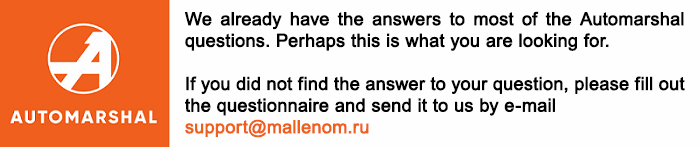Automarshal knowledge base¶
Note that the following translations may not be up to date. Please refer to the original Russia documentation if needed.
Table of contents:¶
1. Camera selection¶
Wiki Testing cameras for the compatibility with Automarshal system¶
2. Recommendations for installing the camera¶
2.1. Distance to recognition zone¶
2.2. Installation height and tilt angle of the camera¶
2.3. Control zone width and camera rotation angle¶
2.4. Allowable slope of the vehicle number on the image¶
2.5. Good location of cameras (1 camera)¶
2.6. Good location of cameras (2 cameras)¶
3. Requirements for camera setup¶
4. Installing Automarshal software on PC¶
5. Launching Automarshal software¶
5.1. Starting the program for the first time¶
5.2. Connecting an IP camera to Automarshal¶
5.3. Setting the size of the recognition area¶
5.4. Number size setting¶
5.5. Configuring Recognition Options¶
6. Modules for controlling external devices¶
7. Setting up a web client for remote access to the Automarshal system¶
7.1. Installing the web client¶
7.2. Enabling the web client¶
7.3. Setting external IP address a¶
7.4. Forwarding Port 45555 on Router¶
7.5. Configuring access to the web client¶
7.6. Login to the web client¶
7.7. Possible problems with configuring the web client¶